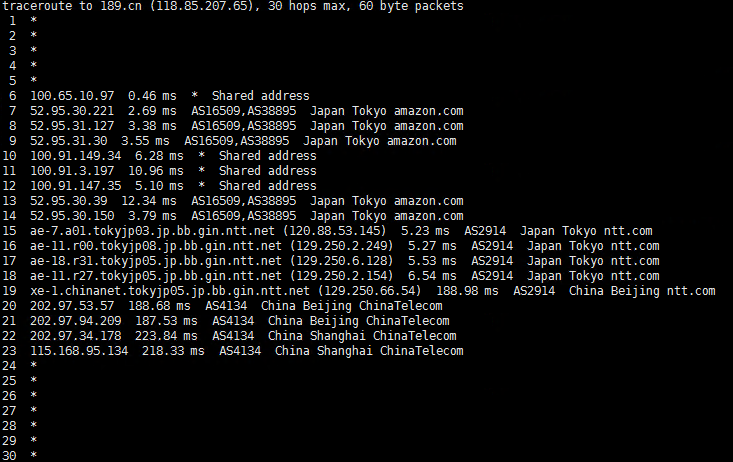besttrace是https://www.ipip.net/开发的一款图形化的路由追踪软件,可以直观的显示路由追踪的各级节点。官网上有windows,macOS,iOS,Android,web版本,但是实际上也是linux的版本的。
wget https://cdn.ipip.net/17mon/besttrace4linux.zip unzip besttrace4linux.zip chmod +x besttrace ./besttrace -q 1 IP
Usage of ./besttrace host [ packetlen ]
-J, --json
Print traceroute result with JSON format.
-g, --lang string
Language only supported cn and en now.
-m, --maxhop int
Specifies the maximum number of hops (max time-to-live value) traceroute will probe. The default is 30. (default 30)
-a, --noas
Do not try to map IP addresses to AS when displaying them.
-n, --nodomain
Do not try to map IP addresses to host names when displaying them.
-l, --nolocation
Do not try to map IP addresses to location when displaying them.
-q, --queries int
Sets the number of probe packets per hop. The default is 3. (default 3)
-z, --sendtime int
Minimal time interval between probes (default 0).
If the value is more than 10, then it specifies a number in milliseconds, else it is a number of seconds (float point values allowed too).
Useful when some routers use rate-limit for ICMP messages.
-f, --starthop int
Specifies with what TTL to start. Defaults to 1. (default 1)
--sync
Send icmp package by sync.
-T, --tcp
Use TCP SYN for probes.
-V, --version
Print the version and exit.
-w, --waittime int
Set the time (in seconds) to wait for a response to a probe (default 5.0 sec). (default 3)