前言
shadowsocksr本身是有混淆的,但shadowsocks本身是不带混淆的,让shadowsocks有混淆的话,需要用到另外一个程序simple-obfs:https://github.com/shadowsocks/simple-obfs
simple-obfs
安装
# Debian / Ubuntu sudo apt-get install --no-install-recommends build-essential autoconf libtool libssl-dev libpcre3-dev libev-dev asciidoc xmlto automake # CentOS / Fedora / RHEL sudo yum install gcc autoconf libtool automake make zlib-devel openssl-devel asciidoc xmlto # Arch sudo pacman -Syu gcc autoconf libtool automake make zlib openssl asciidoc xmlto # Alpine apk add gcc autoconf make libtool automake zlib-devel openssl asciidoc xmlto libpcre32 libev-dev g++ linux-headers git clone https://github.com/shadowsocks/simple-obfs.git cd simple-obfs git submodule update --init --recursive ./autogen.sh ./configure && make sudo make install
使用
shadowsocks插件模式
服务端
ss-server -c config.json --plugin obfs-server --plugin-opts "obfs=http"
客户端
ss-local -c config.json --plugin obfs-local --plugin-opts "obfs=http;obfs-host=www.bing.com"
Standalone模式
standalone模式下可以对其他程序进行混淆,比如v2ray。只需要把相应的参数改成v2的即可。客户端也要使用命令行。
服务端
obfs-server -s server_ip -p 8139 --obfs http -r 127.0.0.1:8388 ss-server -c config.json -s 127.0.0.1 -p 8388
客户端
obfs-local -s server_ip -p 8139 -l 1984 --obfs http --obfs-host www.bing.com ss-local -c config.json -s 127.0.0.1 -p 1984 -l 1080
windows下客户端,将https://github.com/shadowsocks/simple-obfs/releases/download/v0.0.5/obfs-local.zip下载好,并解压到shadowsocks的同一文件夹。
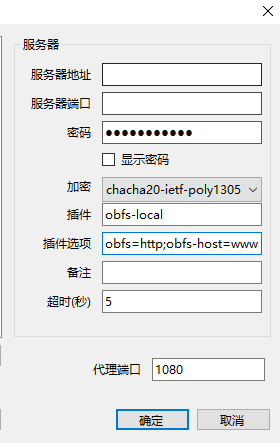
obfs-host=“这里填你想要伪装的网址” 例如 obfs=http;obfs-host=www.bing.com
与真实web共存
# 插件模式下仅http ss-server -c config.json --plugin obfs-server --plugin-opts "obfs=http;failover=example.com" # standalone模式下http和https obfs-server -s server_ip -p 80 --obfs http -r 127.0.0.1:8388 --failover example.com obfs-server -s server_ip -p 443 --obfs tls -r 127.0.0.1:8388 --failover example.com # 假定你的http服务监听 localhost:8080 , HTTPS监听8443 # (你可能不是使用的这些端口) obfs-server -s server_ip -p 80 --obfs http -r 127.0.0.1:8388 --failover 127.0.0.1:8080 obfs-server -s server_ip -p 443 --obfs tls -r 127.0.0.1:8388 --failover 127.0.0.1:8443
